Build & Run Instructions
For the Rust components we first need rustup:
curl --proto '=https' --tlsv1.2 -sSf https://sh.rustup.rs | sh
For building the c2rust bindings we need a few more dependencies, mainly a LLVM toolchain:
# ubuntu:22.04
apt-get install cmake pkg-config
apt-get install \
llvm-14 \
clang-14 \
clang-tools-14 \
lld-14 \
llvm \
clang \
clang-tools
apt-get install \
libclang-dev \
libssl-dev \
llvm-dev \
libclang-14-dev
cargo install c2rust --git https://github.com/immunant/c2rust
Building RIOT itself only requires a few build tools
apt-get install gcc-arm-none-eabi make gcc-multilib libstdc++-arm-none-eabi-newlib openocd gdb-multiarch doxygen wget unzip python3-serial(ubuntu:22.04)
We then configure rustup to use the right toolchain:
rustup target add thumbv7em-none-eabihf --toolchain stable
clone RIOT:
git clone https://github.com/RIOT-OS/RIOT
copy our examples into the examples folder and build them:
cd RIOT && make BOARD=nrf52840dk -C examples/rust-nimble_advertisercd RIOT && make BOARD=nrf52840dk -C examples/rust-nimble_scanner
The build artifacts we care about in the end are:
RIOT/examples/rust-nimble_advertiser/bin/nrf52840dk/nimble_advertiser.elf- The build advertiserRIOT/examples/rust-nimble_advertiser/bin/nrf52840dk/nimble_scanner.elf- The build scanner
Build with Docker
A Dockerfile is additionally provided that when run will build all these artifacts here.
By running docker build --output=output --target=binaries . The docker image will be built and the output artifacts will be extracted and put into a folder called output.
Run on Device
The recommended way of flashing and interacting with the device is using RIOT's build system:
PROGRAMMER=jlink make BOARD=nrf52840dk -C examples/<example> flash
PROGRAMMER=jlink make BOARD=nrf52840dk -C examples/<example> term
This will directly rebuild and flash the examples to the device.
Run on Renode
The build ELF files can directly be loaded into renode.
The examples provide two renode scenarios to play around with: riot_advertise and riot_demo.
riot_advertise
Run with:
renode -e "include @riot_advertise.resc;start"
This starts the advertising example and Wireshark to capture the Bluetooth Low Energy Traffic:
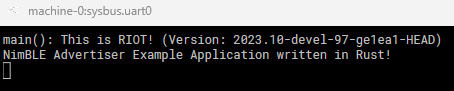
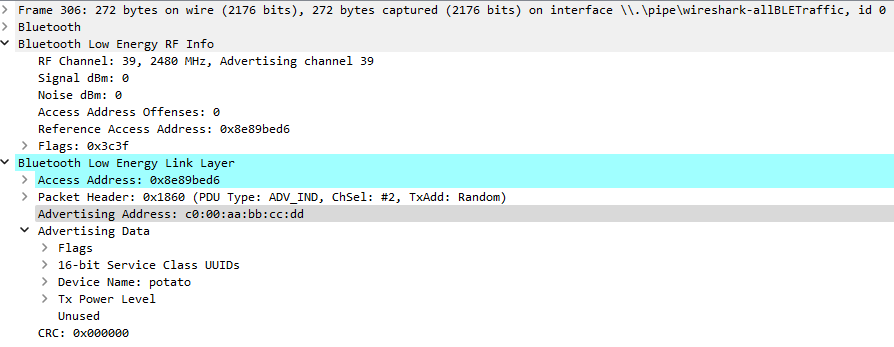
riot_demo
Run with:
renode -e "include @riot_demo.resc;start"
This starts both the advertising and scanning examples.
Notes on renode:
The wiki of RIOT has a small section on how it already supports Renode as an emulator, but when trying to emulate device-specific functionality like BLE we still have a problem for the NRF boards.
Specifically the way RIOT implemented UART for the nRF52840 by relying on the Shortcut functionality that is not implemented (as of yet) in Renode's nRF52840 UART driver.
This means we need to load a patched NRF52840_UART_MODIFIED.cs driver and use it instead.